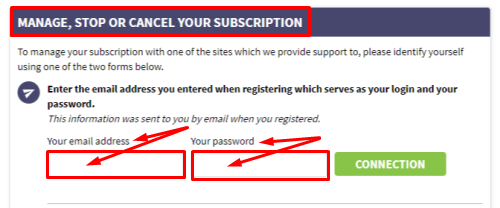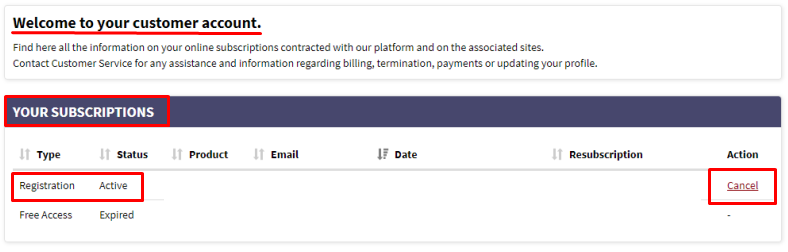Today I realized I was paying for something I don’t use anymore. From time to time, I have the habit of checking my bank account to see if there’s nothing out of order, and today I noticed I had a payment in the name of PayAcces.
I never heard this name before, so I obviously went on the internet and did some research.
From what I can tell, this PayAcces is actually just a type of subscription management system that apparently has merchant partners that made PayAcces responsible for the billing and customer support.
So that explains why they showed up on my bank account. I must’ve purchased a specific subscription that they were in charge of.
Luckily for me, I went to their homepage, and the cancelation method is actually pretty easy and quick.
So since I’m already writing this, I might as well help and give you the steps to do the same if you ever encounter yourself in this position.
Steps to follow for unsubscribing from PayAcces, almost right away
Nº1 – Remember that subscriptions are not binding, which means you can cancel them at any time. Go to their homepage and proceed to enter your e-mail and the password that was given to you during the purchase.
If you can’t find the password in your inbox, try checking the spam folder. After logging in, go to your access page, find the cancel link and click it.
If you did everything right, your subscription will be immediately canceled. After a while, you will receive a confirmation e-mail.
Nº2 – What to do if you no longer have access to your e-mail or simply forgot your credentials?
Don’t worry, PayAcces thought about everything. Go to their homepage again, but this time use the second form. In this form, you will have to enter the first 6 and last 4 digits of the credit card used to make the purchase.
Once that is done, Go to your access page, find the cancel button and click it. Don’t forget to check your inbox for the confirmation e-mail.
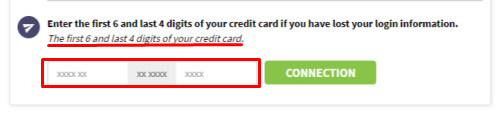
Nº3 – If none of the above work, or you can’t do them by yourself. Your last option is to contact PayAcces’s customer support.
Just make sure to call them during their work hours. You can also contact them via e-mail or messaging.
I imagine you just need to explain your situation to them and provide them with the information they need so that they can cancel your subscription.
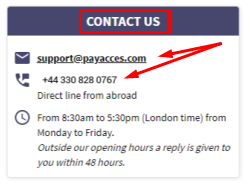
I hope this helped. To make sure nothing like this ever happens again, do what I did and start checking your bank account weekly or even daily.