If you have been asking yourself where a bank transaction in the name of IreaPay comes from and you don’t know how to cancel such a subscription, then this article is just for you.
It happened to me recently as I’ve had to deal with these kinds of movements from time to time in my work as a financial counselor for individuals or companies.
I’ve decided to post this article in the blog to possibly help someone dealing with the same type of questions.
The truth is that once you find how easy it is to cancel a membership online on a page like IreaPay, then you won’t need to ask their customer support team or even your bank manager every time you see those movements in your bank statement.
In order to be able to log in to your account so that you can cancel your subscription(s), they give you two options, well highlighted on their website.
After you are inside your account you will be able to check for example your last transactions and any membership services you have subscribed to.
If you want to cancel them, simply select such an option on the right side of each line related to every subscription you have.
After canceling the service, you will receive a confirmation email that you should be aware that it can arrive in your spam folder.
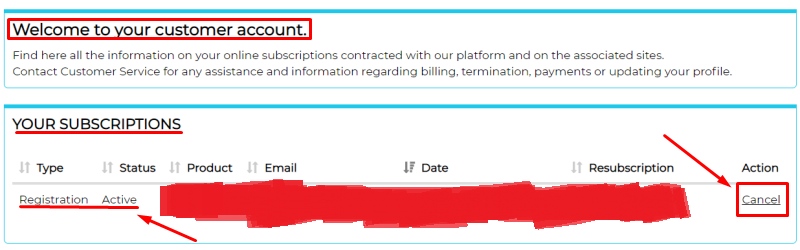
For doing the login into your member area, follow one of these two methods
1. Insert the email address and the password used during the subscription. You should have received this information via email when registered.
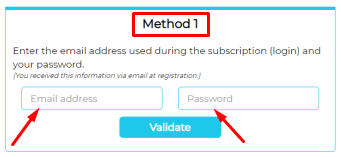
2. If for any reason you don’t remember those details, then you can also log in by inserting the first six and last four digits of the credit card you’ve used for subscribing.
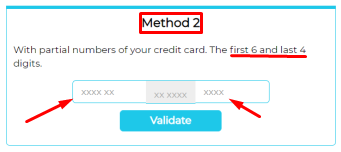
If you are not willing to even enter into your member account, then they also give you the option to cancel their service right away.
For doing so, simply insert your email address and click “Cancel the subscription” in an orange field placed in the bottom left corner of their homepage.
Such a process will lead to an email arriving in your inbox directly and that you can afterward open and click the link to unsubscribe from their service.
It is possible that such an email is located in your spam folder, so please be aware of it.
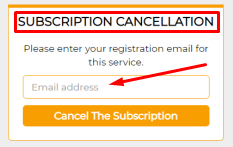
When available, always prefer these simple ways of unsubscribing from a service, instead of contacting a call center team or with your bank.
You will notice that the time you save is immense and can prevent you from canceling something right away instead of taking the risk to postpone for example a contact with a support team and in the end pay for one more month of a subscription you’ve already decided to cancel.
